Goal misalignment costs you time, clarity, and trust. Nearly 70% of employees say they don’t understand how their work connects to business objectives, causing confusion and wasted effort. Without a strong OKR dashboard, you and your team risk missing key insights, overlooking barriers, and focusing on the wrong priorities.
This blog explains why effective OKR dashboards are essential for fast, clear visibility and staying aligned with your goals. You’ll discover how to create dashboards that track progress at all levels and keep your team focused on the outcomes that drive success.
Key Takeaways
- OKR dashboards provide real-time visibility into your team’s goals and progress, so you always know where things stand without waiting for updates.
- They help teams quickly spot alignment gaps and disconnects, preventing wasted effort and ensuring everyone works toward shared objectives.
- Good OKR dashboards clearly link company-wide goals to individual contributions, making it easy to see how every team member’s work drives overall success.
- Different OKR dashboard types include Cascading Maps, Personal Dashboards, Team Alignment Views, Project-Based Dashboards, and Basic Progress Trackers, each serving unique tracking and alignment needs.
- Integrations with tools like Jira automate data updates, reducing manual work and keeping your dashboard accurate and up to date.
- Mobile access and proactive alerts keep teams engaged and accountable no matter where they are, supporting remote and flexible work styles.
- Synergita’s OKR platform simplifies goal tracking by connecting progress with live projects, helping your team stay focused and deliver better results faster.
What is an OKR dashboard?
An OKR dashboard gives you live visibility into objectives and key results. Your team can check progress, update outcomes, and see alignment across all levels in seconds, not days. Forget spreadsheets and inconsistent status meetings. You get instant answers, clear trends, and the confidence to shift direction quickly.
The benefits of using an OKR Dashboard
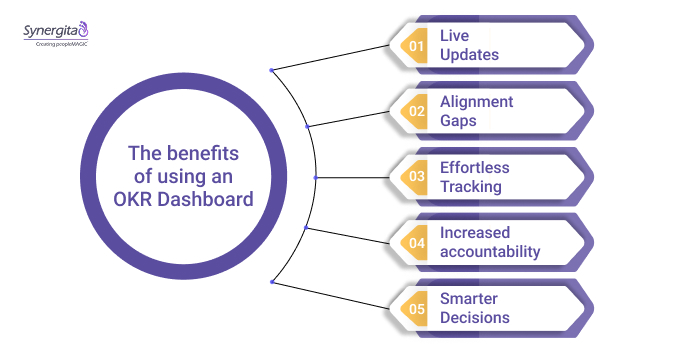
An effective OKR dashboard provides up-to-the-minute visibility to track progress and stay aligned with business goals.
Here’s what your team gains:
- Instant progress updates: Instantly know the status of each objective without waiting for manual reports.
- Early detection of alignment gaps: Spot disconnects between team efforts and company strategy before they impact results.
- Less time chasing updates: Automate reporting and reduce repetitive status meetings.
- Increased accountability: Transparent outcomes encourage ownership and motivation.
- Faster, informed decision-making: Current data empowers leaders and teams to act confidently.
Teams using OKR dashboards adapt quickly and consistently outperform manual tracking methods.
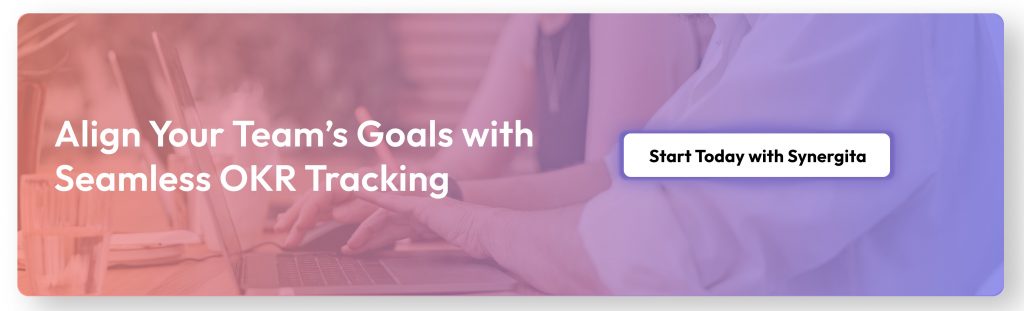
What a Perfect OKR Dashboard Delivers

An ideal OKR dashboard is more than just a reporting tool; it keeps your team focused, aligned, and accountable by delivering:
- Live updates: Instant visibility into every objective and key result, eliminating guesswork.
- Clear goal mapping: Shows how company goals cascade to departments and teams for full alignment.
- Customizable filters: Drill down by team, role, or period to access relevant data quickly.
- Tool integrations: Sync seamlessly with platforms like Jira, ensuring up-to-date and consistent data.
- Proactive alerts: Notifications for overdue or at-risk OKRs help you act before issues escalate.
- Mobile access: Check and update goals anytime, anywhere—supporting flexible work styles.
- Easy sharing: Export and share reports instantly for smooth check-ins and reviews.
A perfect dashboard powers confident strategy execution by boosting clarity, accountability, and agility across your team.
Top OKR Dashboard Styles for Clear Goal Tracking
Selecting the right OKR dashboard style is vital for keeping your team focused, aligned, and accountable. Explore these top dashboard formats, each designed to make goal tracking simpler, more transparent, and tailored to your organization’s needs.
Cascading Map Dashboard
How It Works: Shows every stakeholder how personal and team goals contribute to the company strategy. Your team sees all connections as an interactive map or tree.
Why It Matters:
- Clarifies accountability and alignment
- Highlights dependencies and impact
- Makes delegation and ownership simple
Best For: Organizations rolling out OKRs at scale and demanding transparent alignment.
Teammate OKR Dashboard
How It Works: Displays individual goals, progress, and peer feedback side by side. Team members track and compare, and managers spot trends instantly.
Why It Matters:
- Raises accountability
- Fuels peer-to-peer coaching
- Boosts engagement through healthy transparency
Best For: Growth-minded teams and managers focused on development.
Personal OKR Dashboard
How It Works: Each person gets a private dashboard with their objectives, tasks, and key updates.
Why It Matters:
- Encourages proactive, self-driven progress
- Cuts down on status meetings
- Supports remote or asynchronous work
Best For: Hybrid/remote workers, high-autonomy roles, and goal-oriented professionals.
Basic OKR Dashboard
How It Works: Simple visuals, such as progress bars, traffic lights, and numeric indicators, never more complex than necessary.
Why It Matters:
- Rapid insight for new or small teams
- No learning curve
- Perfect stepping stone from spreadsheets
Best For: OKR beginners or smaller departments.
Team Alignment OKR Dashboard
How It Works: Maps every cross-team OKR, showing overlaps, conflicts, and shared accountabilities.
Why It Matters:
- Uncovers duplicate effort or misalignment
- Encourages collaboration
- Keeps teams focused on shared outcomes
Best For: Cross-functional initiatives and squads.
Project-Based OKR Dashboard
How It Works: Directly ties objectives to project milestones and deliverables for a full-circle view.
Why It Matters:
- Connects tactical project work to strategic goals
- Flags project risks earlier
- Simplifies mid-cycle goal pivots
Best For: Product teams, engineering groups, and any project-driven division.
Departmental/Team OKR Dashboard
How It Works: Aggregates department goals, breaking out key contributors and bottlenecks in one view.
Why It Matters:
- Gives leaders an immediate pulse on performance
- Highlights top performers and at-risk goals
- Supports more targeted performance reviews
Best For: Department leaders, business unit heads, and people managers.
Company-Wide OKR Dashboard
How It Works: Rolls up every team’s progress, painting a complete organizational picture.
Why It Matters:
- Drives transparency and accountability from the top
- Simplifies executive check-ins
- Spotlights areas lagging behind or ahead
Best For: C-level reviews, board meetings, and all-hands updates.
KPI & OKR Hybrid Dashboard
How It Works: Blends operational KPIs with bigger, outcome-focused OKRs so you track day-to-day and long-term both.
Why It Matters:
- Maintains execution speed while enabling strategy pivots
- Builds holistic dashboards, not fragmented ones
- Connects routine and innovation
Best For: Mature teams ready for advanced analytics.
Progress & Insights Dashboard
How It Works: Goes beyond snapshots for trend analysis, forecasts, and recommendations.
Why It Matters:
- Detects and corrects performance dips early
- Enables continuous improvement
- Makes strategy adjustments proactive, not reactive
Best For: Strategy teams and business analysts.
Best Practices for Effective OKR Dashboards
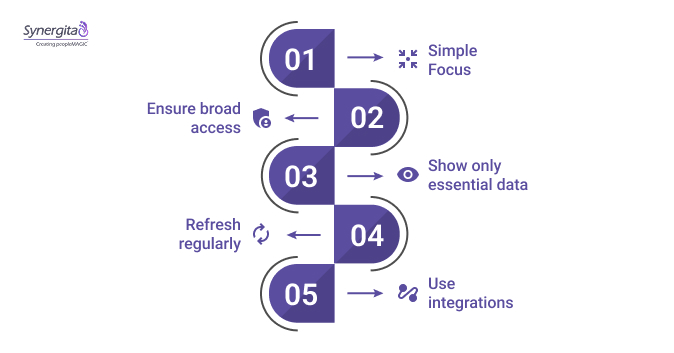
Creating and maintaining an effective OKR dashboard requires thoughtful design and ongoing care. Following these best practices will help ensure your dashboard remains clear, actionable, and valuable to everyone involved in tracking and achieving your goals.
- Keep it simple and focused: Prioritize key metrics and next steps. Use clean layouts and color coding to highlight what needs attention without clutter.
- Ensure broad access: Make dashboards available to all relevant team members to promote transparency and shared ownership.
- Show only essential data: Customize views by role or team to reduce information overload and improve focus.
- Refresh regularly: Update metrics and visuals often to maintain trust and keep the dashboard relevant.
- Use integrations: Sync with tools like Jira or Microsoft Teams to automate updates and keep data accurate and current.
Key OKR Dashboard Challenges and How to Avoid Them
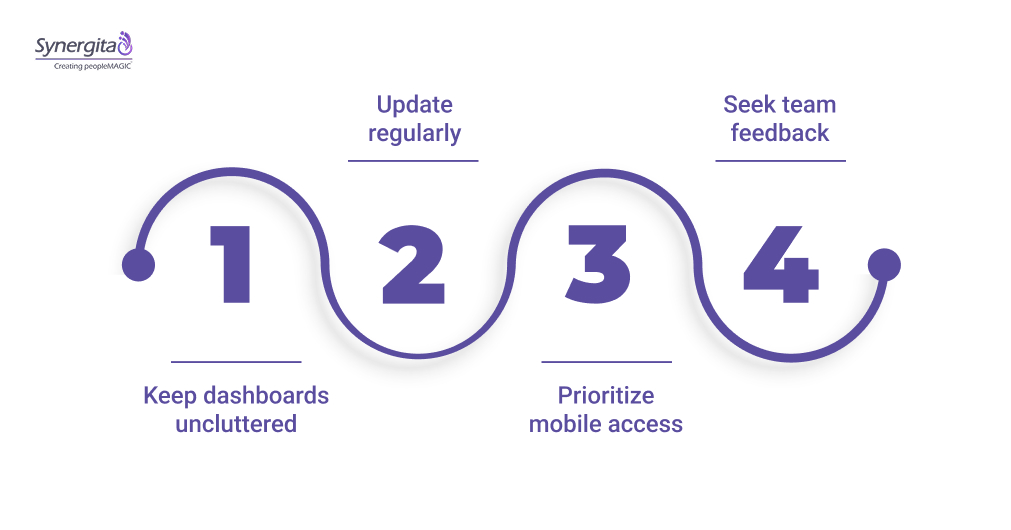
Understanding the common challenges in building and maintaining OKR dashboards can help your team sidestep roadblocks and make the most of these powerful goal-tracking tools.
- Keep dashboards uncluttered: Focus on key metrics, as too much data causes confusion and hides what matters.
- Update regularly: Don’t treat the dashboard as static; refine layout and features routinely to stay effective.
- Prioritize mobile access: Ensure your dashboard works on any device so remote and distributed teams stay aligned.
- Seek team feedback: Gather input from all users to continuously improve usability and relevance.
Avoiding these pitfalls ensures your OKR dashboard stays clear, effective, and helpful in driving solid results.
How Synergita Elevates Your OKR Dashboards
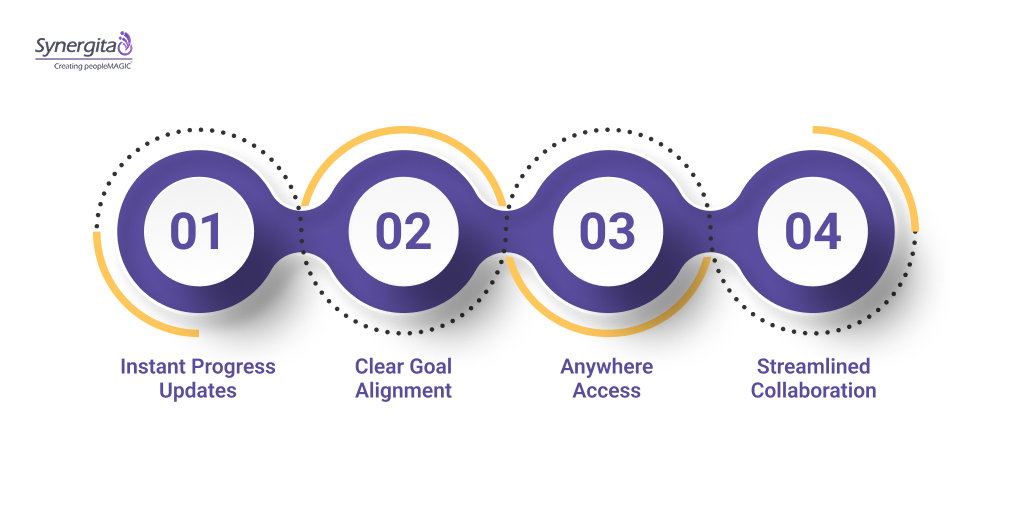
Most OKR tools only offer basic tracking, leaving teams to manage spreadsheets and miss links between tasks and goals. Synergita provides up-to-date insights connected to live projects, helping your team stay aligned and focused.
- Instant Progress Updates: Jira integration delivers instant progress updates, removing manual entry and ensuring accurate dashboards.
- Clear Goal Alignment: Easily cascade goals from company-wide to individual levels, boosting accountability and spotting gaps early.
- Anywhere Access: Mobile-friendly platform with alerts for overdue or at-risk OKRs keeps your team engaged on any device.
- Streamlined Collaboration: Synergita simplifies teamwork and sharpens execution to drive measurable results.
The teams that truly win, the ones whose goals and day-to-day work push their business forward, share a simple trait: they’ve stopped chasing tasks and started focusing on outcomes.
They use Synergita’s OKR platform not as extra busywork, but as a tool to filter what truly matters. Every key result and update becomes a step closer to strategic success.
Remember the missed opportunities caused by unclear alignment? Synergita turns that risk into an advantage by connecting your goals directly to live project progress.
Ready to move from scattered efforts to clear, measurable results? Start your free Synergita OKR trial today and see what happens when everyone’s work drives your business ahead.

FAQs
1. Can OKR dashboards integrate with tools like Jira?
Yes, many OKR dashboards, including Synergita’s, integrate with Jira and other platforms to automate updates, ensuring data is accurate and current.
2. How often should OKR dashboards be updated?
Regular updates, ideally instant or daily, keep the data relevant and enable teams to respond quickly to changes or risks.
3. What are the common mistakes to avoid with OKR dashboards?
Avoid cluttering dashboards with too much data, setting vague key results, or ignoring mobile access and team feedback to keep dashboards effective and user-friendly.
4. Who should use an OKR dashboard?
OKR dashboards are ideal for leaders, managers, and teams across any organization that wants to align efforts, boost transparency, and track progress toward strategic goals.
5. How do I choose the right OKR dashboard for my team?
Consider your team size, existing tools (like Jira), goal complexity, and the level of visibility you need. Choose a dashboard that integrates easily and matches your workflow.
6. Are OKR dashboards useful for remote or hybrid teams?
Yes! Features like mobile access and instant sharing make OKR dashboards especially valuable for remote or distributed teams, supporting accountability from anywhere.
7. Can an OKR dashboard replace spreadsheets completely?
While some teams may start with spreadsheets, modern OKR dashboards automate data, provide real-time updates, and offer better visualization, making them a more effective long-term solution.

